How to Use Printed HTV with Carrier Sheet - Pattern HTV with Transfer Sheet
The most common question we get asked is how to use printed HTV that comes with a clear transfer sheet, because it’s just a bit different. We hope this video helps, and step-by-step instructions and tips are below!
Design Considerations for Printed HTV
When working with printed HTV, do not mirror it when preparing it in your cut software. Secondly, you’ll want to make sure the print you’re using will line up with your intended design. For example, certain print may lose legibility when used for word and lettering designs and may be better used for designs with larger space for the print to be presented.
Tip: If you are unsure if a pattern will work for your design, cut the design from card stock first, weed away the part you'd see on the shirt, and use the "stencil" you've created to show you a window view of how your pattern will look.
The Technical Stuff
The big difference between pressing our printed heat transfer vinyl versus our other types of HTV is that this requires a lower temperature. We highly recommend the use of a heat press for all of our HTV products. This presses at just 300 degrees, with medium pressure.
Recommended Applications:
- 100 percent cotton.
- 100 percent polyester.
- 50/50 blends, such as cotton/poly or spandex/lycra.
- Children's clothing that’s CPSIA certified.
Heat Application Settings:
- Temperature: 300 degrees Fahrenheit/149 degrees Celsius.
- Pressure: Medium.
- Press Time: 10-12 seconds.
- Peel: HOT.
Cricut Explore Settings:
- Iron-on+.
Cricut Settings:
- Speed: Medium.
- Thickness: High.
- Blade Setting: 4.
- Preparing Your Cut File
Prepare your cut file as normal, taking into account the print of the vinyl you will use. You will want to make sure it aligns with your chosen design.
- Getting the Design Just Right — Without Mirroring!
Now that you’ve picked out your surface and design, measure the surface and scale it to fit within your design program, exactly like you would with any other HTV.
When working with printed HTV, the important thing to remember is not to mirror the design. With the clear plastic sheet that is on the back, you want to put the shiny side down (and the patterned side face up) on your cutting mat. Since you're cutting with the patterned side up, mirroring the design will place it backward on your surface.
- Cutting Your Design From HTV
You should also be mindful of where you intend to cut on your patterned HTV. With some patterns, it won’t matter where you cut out specific letters or designs, but it might with others. You can adjust this on your mat layout before you cut. Measuring helps if your pattern has any straight lines. What appears straight on your mat may be very crooked once cut!
Place your HTV — pattern side up — on your mat and cut your design with the print facing up.
Remember to do a cut test before you dive into the whole project, especially with patterned HTV! When you’ve made sure everything is just right, load up your cutting mat (pattern side up!) and cut.
- Weeding
Weed away the excess material. This leaves you with your design on a slightly frosted backing. Peel the white paper backing off of the clear carrier sheet that came with your printed HTV. Place it over the full design, and use a squeegee tool to make sure it is on there good! Turn your design over and peel away the frosted backing sheet. You will now have a clear sheet with your design showing through.
- Pressing
Position the design on your garment. Using a heat press with medium pressure,. press at 300 degrees for 15 seconds. While the garment is still warm, peel away the carrier sheet.
Eco-Friendly Tip: Transfer sheets can be used many times before they loose their stickiness. Keep the paper backing and put it back over the sticky side to store. We usually can get 3-4 uses before they have to be recycled.
We hope you'll share you creations with us! Tag us on Instagram @ecofriendlycrafting
- Choosing a selection results in a full page refresh.